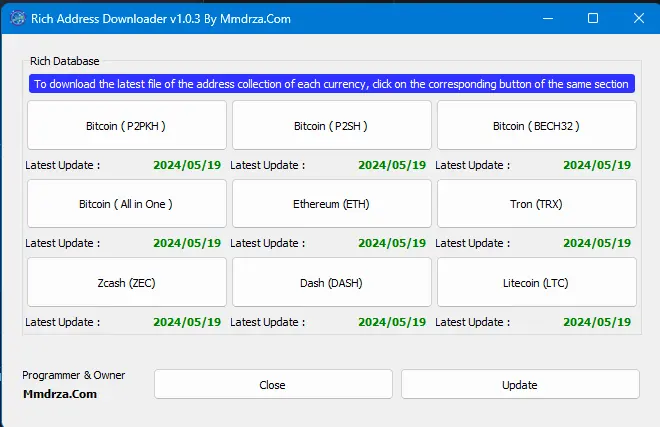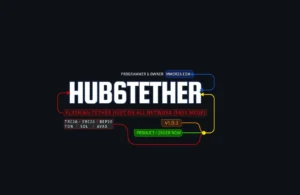Recover Lost Wallet with Pyromid Hunter v4.1.3

Introduction
Welcome to the future of wallet recovery software with Pyromid Hunter v4.1.3. Designed to work seamlessly with all Windows systems (32-bit and 64-bit), this powerful tool ensures you can recover lost wallets for Bitcoin, Ethereum, Tron, Litecoin, Binance Coin, and Dash at lightning speed. Our software combines high focus accuracy with user-friendly simplicity, providing an intuitive and stress-free experience. Dive into the details below to learn more about how Pyromid Hunter can assist you.
Recover Lost Wallets
The ability to recover currency wallets such as Bitcoin, Ethereum, Tron, Litecoin, Dash, and BNB (under the Binance Smart Chain network) is provided for users in this version of Pyromid Hunter, which minimizes the speed of recovery through mnemonics. And you can recover your lost wallet with just a few clicks.
Put your wallet address in a text file and save that file in a specific place in your system with any name you want. In addition, if you want to add several different addresses to your list, you must make sure that you can only enter one address in each line, that is, after entering an address in the first line, you must go to the next line to enter the second address and continue in the same way. to the last target address. If you want to access a file containing the latest addresses of rich wallets in different currencies, don’t worry about it, you can refer to the address of this page.
After selecting the desired currency at the beginning of the software, you can select and import a text file containing your address or addresses in the target file section, which must be the desired address with the extension: .TXT, and each line contains one Enter the address and then click on the start button to start the recovery operation.
How to Recover Lost Wallet with Pyromid Hunter?
The recovery time of each address in this project varies, but according to our latest achievements and final tests of this software, the recovery time between two addresses can be considered to be about 2 to 5 minutes with the weakest system with the least resources. But with a system with high resources, this time will be much less and the speed will increase 100%. During this waiting period, in order to be informed about all the activities carried out, a statistical section in the middle of the software has been considered for you, which has four different sections with green, red, and gray background colors, respectively.
Each of them shows the statistical information related to one thing, the first one with a gray background is the fund, which shows the number of addresses found and the same as the target address, and opposite it is the value with a green background. It is the color that displays the total number of addresses found in a period, which is added with the balance of the previous addresses and the result is displayed. The next item with a red background is a check that shows you the set of generated and checked addresses, that is, after each address is generated, it checks it with the set of addresses you entered and continues with its number. is added, and the next part, which is also with a red background, is the import option, which shows the set of addresses entered by the file successfully inside the program, and after finding each address and its match, one is deducted from that set.
The next part is related to program logs, which show you the addresses generated from new mnemonics, this part is very fast, which is an important part of the program and makes you sure of the program’s activity. The style of inserting information in this section is as follows: at first you will see the address and then the mnemonic, but you may be a little surprised by the type of display of the desired address, we had to display the address briefly due to optimizing the execution space of the program. And this show is just for your information, so if we want to explain completely on what basis they are inserted: first, the first four characters and the last four characters are inserted, which are separated by “…”. And if the new address is the same as the uploaded target address, it will only show the full address in a blue box.
I will continue to tell you what kind of wallet you can recover with Pyromid Hunter and I will mention its features, of course some features:
Unique Features
- Recover any different type of bitcoin wallet with all different formats of wallet addresses.
- Fast recovery and high efficiency in this field has been provided to the number of satisfied users every day, which is itself a great feature.
- Recovery with the latest algorithms and standards of the programming world, which is one of the distinctive features of this software.
- Recovering the set of wallets listed in the file (in bulk).
- Recover lost Bitcoin wallets.
- Recover lost Ethereum wallets.
- Recover lost Tron wallets.
- Recover lost Litecoin wallets.
- Recover lost Binance Smart Chain wallets.
- Recover lost Dash wallets.
- Parallelized recoveries with high compatibility on any type of resource.
- And …
Video Screen Mode
To see how to fully recover and work with Pyromid Hunter, you can watch the related video that I will leave for you below. In the video, you will see:
- Recovery of 10 Bitcoin Wallets (Batch Mode) from Address File.
- Recovery of 10 Ethereum Wallets (Batch Mode) from Address File.
- Recovery of 10 Tron (TRX) Wallets (Batch Mode) from Address File.
- Recovery of 10 Litecoin Wallets (Batch Mode) from Address File.
- Recovery of 10 BNB (Binance Smart Chain) Wallets (Batch Mode) from Address File.
- Recovery of 6 DASH Wallets (Batch Mode) from Address File.
Download
To download Pyromid Hunter v4.1.3, you can now pay with crypto from this link and immediately after payment, you will receive the download link in your email and user panel.
Conclusion
In conclusion, Pyromid Hunter v4.1.3 is your go-to software for efficient and recovery of cryptocurrency wallets. Its user-friendly interface, combined with cutting-edge technology, ensures you get the best performance with minimal effort. Whether you need to recover Bitcoin, Ethereum, Tron, Litecoin, Binance Coin, or Dash wallets, Pyromid Hunter is here to help. Download it today and experience the ease of wallet recovery like never before.
For any further assistance or queries, feel free to reach out to our support team. We are committed to providing you with the best tools and support to meet your cryptocurrency recovery needs.