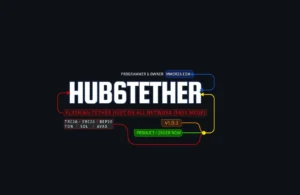Recovery Mnemonic With Mnemonicator Ultimate 1.0.3

Recovery Mnemonic Passphrase Crypto Assets with Mnemonicator Ultimate
Have you ever lost access to your cryptocurrency wallet because you forgot or misplaced your mnemonic phrase? It can be a frustrating experience, but don’t worry! With the new version of the software Mnemonicator, you can now easily recover your mnemonic (recovery mnemonic) for Bitcoin, Ethereum, Litecoin, Dash, and Tron wallets. No more waiting for hours or even days to regain access to your funds. This powerful tool will help you recover your mnemonic quickly and efficiently.
In the digital era where cryptocurrency has become a cornerstone of modern finance, the security of your digital assets is paramount. The mnemonic phrase for your crypto wallet acts as the master key – without it, access to your investments could be forever lost. This is where Mnemonicator steps in: an advanced tool designed to address the very real and pressing issue of lost mnemonics.
Introducing Mnemonicator
Mnemonicator employs the latest recovery methods to help you regain access to your crypto wallets. It’s not just another recovery tool; it’s a sophisticated system engineered to navigate the complex algorithms of mnemonic phrases.
Comprehensive Cryptocurrency Support
Whether you’re invested in Bitcoin, Ethereum, Litecoin, Dash, or Tron, Mnemonicator’s broad compatibility ensures that your wallet is not beyond recovery.
The Mnemonicator Advantage
We utilize cutting-edge technology to reconstruct lost mnemonics from wallet addresses. This isn’t guesswork; it’s a precise, methodical approach rooted in the latest advancements in cryptographic security.
Flexible Recovery Solutions
Choose between single wallet recovery or bulk operations. Mnemonicator is versatile, allowing for both targeted and broad-spectrum searches to maximize your recovery potential.
Partial Mnemonic Support
Even if you only remember a portion of your mnemonic, Mnemonicator’s algorithm can work with the fragments you provide, filling in the blanks to restore your full phrase. If you only remember a few words, you can enter them in the desired section, and then leave the number you forgot just * .
In the following, I will give you a short example to retrieve the Bitcoin wallet mnemonic (recovery mnemonic), for example: I only know the first 4 words out of 12 words, so I write in the desired section: (help, home risk)
help risk word fashion ********
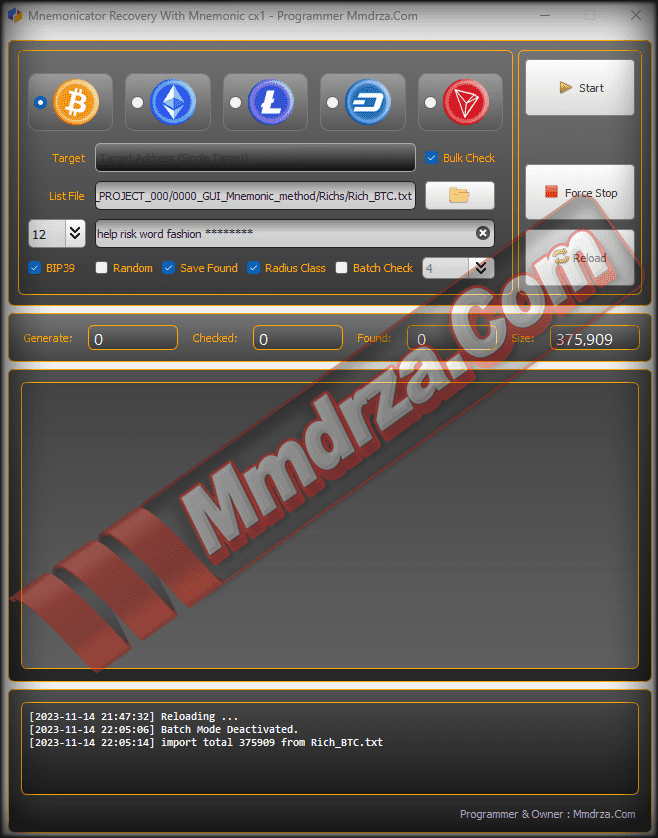
User Friendly Interface
With Mnemonicator, ease of use is a given. Our interface is designed to be intuitive, guiding you through the recovery process step by step.
Security First
Your digital security is our top concern. Mnemonicator ensures that your recovery process is conducted in a secure environment, maintaining the integrity of your digital assets.
Getting Started with Mnemonicator
Take the first step towards regaining control over your crypto assets. Our support team and comprehensive guides ensure that you’re never alone on this journey.
Mnemonicator is more than a recovery tool; it’s a pledge to restore access to your digital assets with precision and care. Let’s begin the journey towards recovery with confidence and clarity.
A Simplified Guide to Mnemonic Recovery Using Mnemonicator
Reclaiming access to your cryptocurrency wallets when you’ve lost parts of your mnemonic phrase need not be an insurmountable challenge. With Mnemonicator, recovery is made accessible and efficient. Here’s your quick guide to using this powerful software:
Launching the Recovery Process:
- Open Mnemonicator: Start the program and familiarize yourself with its clean interface.
- Choose the Cryptocurrency: Click on the cryptocurrency symbol for which you want to recover your wallet. Mnemonicator supports major cryptocurrencies like Bitcoin, Ethereum, Litecoin, Dash, and Tron.
- Input Wallet Address: Enter your wallet’s public address in the ‘Target Address’ field. For bulk operations, use the ‘List File’ button to upload multiple addresses.
- Enter Mnemonic Details: If you recall any portion of your mnemonic, type it into the ‘Enter Mnemonic’ field. Replace missing words with asterisks (*) [Example].
Configuring the Recovery Settings:
- Select Recovery Mode: Choose between ‘Bulk Check’ for multiple addresses or ‘Single Target’ for a focused search. (If you need a list of rich wallets to recovery mnemonic, you can refer to this link)
- BIP39 and Advanced Options: If your wallet uses BIP39, ensure this option is selected. You can also enable ‘Save Found’ to automatically save any successful recovery.
Initiating the Search:
- Start the Search: Click ‘Start’ to commence the recovery process. Mnemonicator will begin generating and checking possible combinations.
- Monitor Progress: Keep an eye on the ‘Generate’, ‘Checked’, and ‘Found’ counters as Mnemonicator works through potential matches.
Successful Recovery:
- Notification of Success: When a correct mnemonic is found, you’ll be notified with a ‘Found Successfully’ message, similar to the one in your screenshot.
- Access Wallet Details: The details of the recovered wallet, including the full mnemonic, will be displayed in a new window, ensuring you have regained full access to your assets. [video]
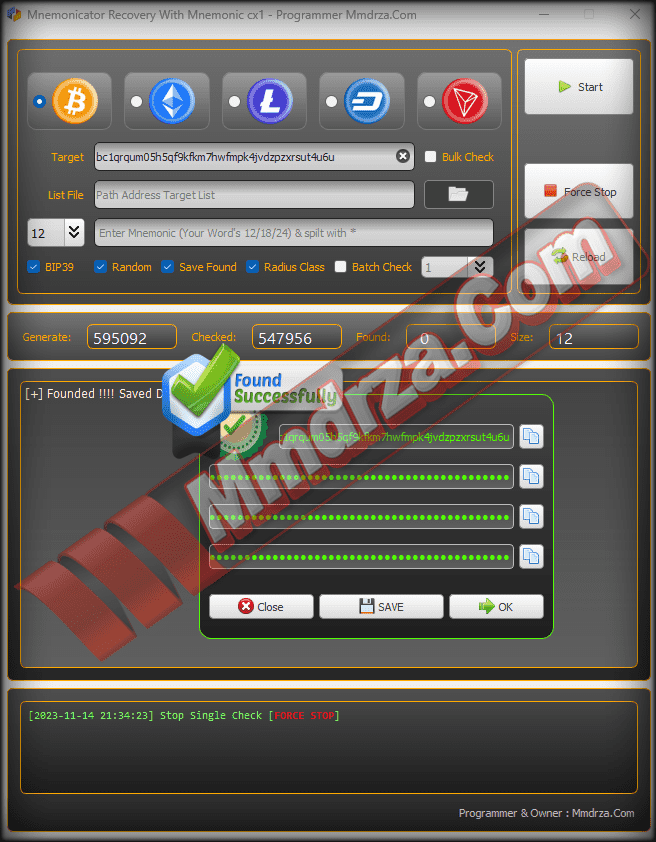
Remember, the efficacy of the recovery process depends on the accuracy of the information provided. Mnemonicator streamlines this complex task, utilizing state-of-the-art algorithms operations, making it a leader in the field of digital asset recovery solutions.
Order Mnemonicator
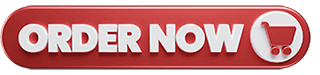
video : Screen Record From Use and Tutorial Mnemonicator
Mnemonicator – Recovery Mnemonic Very Fast
Software License